I am trying to add cell spacing to a html table.
I want to add spacing between cells without the outer spacing.
My problem is, that the cellspacing html attribute and border-spacing CSS property adds spacing outside too.
I would like to put cell spacing without the red (outer) part - only the yellow one.
Is it possible?
Edit:
- The image was drawn by hand (MS-Paint) only for illustration.
- The coloring is for debugging - so that one can see where the borders, and spacing is.
I have found a roundabout solution including some additional div-s:
.inner-spacing {
border-collapse: collapse;
background-color: yellow;
border: 2px solid black;
}
.inner-spacing td {
padding: 0;
}
.inner-spacing td > div {
width: 60px;
height: 60px;
background-color: green;
border: 2px solid black;
margin: 10px;
}
.inner-spacing tr:first-child > td > div {
margin-top: 0px;
}
.inner-spacing tr:last-child > td > div {
margin-bottom: 0px;
}
.inner-spacing tr > td:first-child > div {
margin-left: 0px;
}
.inner-spacing tr > td:last-child > div {
margin-right: 0px;
}<table class="inner-spacing">
<tr>
<td>
<div/>
</td>
<td>
<div/>
</td>
</tr>
<tr>
<td>
<div/>
</td>
<td>
<div/>
</td>
</tr>
</table>So to summarize, I would like the table to have border spacing with the table border collapsing onto the cells (no spacing).
I wonder if there are some other solutions - so any new solution is welcome!