See code below, very simple stuff. The media.Source is correct and valid - other players only ever send a single request. The media plays fine.
XAML:
<MediaElement x:Name="media" Height="393" Width="700" />
Code behind:
media.LoadedBehavior = MediaState.Manual;
media.UnloadedBehavior = MediaState.Manual;
media.Source = new Uri("http://192.168.255.192:22215/api/media/stream/2015_07_14_13_34_07?position=0&duration=17");
media.Play();
The two requests sent (in order).
1
2
You'll see they have different User-agents. If anyone can help explain the double request, it would be highly appreciated.