I have a graph where the edges are overlapping with the nodes like this
- Can i make the edges start from right middle of the node instead of top center something like this image

- Is there any attribute which takes care of this issue?
I have a graph where the edges are overlapping with the nodes like this

Yeah, you should be able to do this relatively easily. You probably need to provide some code to fully demonstrate, but basically you want to add to your x-value for your lines.
.attr("x", function(d) { return d.x + nodeWidth / 2; });
So if you're adding some lines you're code might look like:
var links = d3.selectAll(".link")
.data(data)
.enter()
.attr("x1", function(d) { return d.x1 + nodeWidth / 2; })
.attr("y1", function(d) { return d.y1; })
.attr("x2", function(d) { return d.x2; })
.attr("y2", function(d) { return d.y2; });
It's an old question, but for future reference, here's how I handled it:
Provide a customized shape for node:
(notice that the intersect function below is the actual part that gathers all edges to the same port)
const POINT_RADIUS = 3;
function renderNode(parent, bbox, node) {
parent.selectAll('rect, circle').remove();
parent.insert('circle', ':first-child')
.attr('cx', -bbox.width / 2)
.attr('cy', 0)
.attr('r', POINT_RADIUS)
.attr('class', 'port in');
parent.insert('circle', ':last-child')
.attr('cx', bbox.width / 2)
.attr('cy', 0)
.attr('r', POINT_RADIUS)
.attr('class', 'port out');
parent.insert('rect', ':first-child')
.attr('x', -bbox.width / 2)
.attr('y', -bbox.height / 2)
.attr('width', bbox.width)
.attr('height', bbox.height);
node.intersect = (point) => {
const w = node.width / 2;
return { x: node.x + (point.x < node.x ? -w : w), y: node.y };
};
return parent;
}
Then assign this shape to the node shape:
const render = new dagreD3.render();
render.shapes().node = renderNode;