After upgrading from Eclipse Luna to Mars, I found that the Ctrl+Click/F3 drill-down functionality (Open Declaration) does not work anymore, throwing an error:
Problems opening an editor. See error log for more details.
The following entries appear in the eclipse Error Log itself:
Unexpected runtime error while computing a text hover (with a NullPointerException)
error during type inferencing (with a NullPointerException)
Internal Error (with InvocationTargetException caused by NullPointerException)
Some additional observations:
- The problem occurs on a JavaScript-configured project which had no problems in Luna
- The problem does not occur on another JavaScript project, whose JS files are much less complicated (70KB in 5 files vs. 5MB in 19 files (excluding ExtJS libraries) in the problematic project)
- I installed Mars on top of Luna using the recommended update process (https://wiki.eclipse.org/FAQ_How_do_I_upgrade_Eclipse%3F)
- To ensure it is not due to something wrong during the upgrade, I also downloaded Eclipse Mars for Java EE Developers and installed it fresh.
- I did the same for the project, setting it up from scratch, to exclude the possibility some old Luna setting messing up with Mars
- Open Declaration, Open Implementation, etc. work in Java, only Javascript seems to be affected
Does anybody have an idea if there is something I can do to fix this problem or it is an issue with Eclipse? (I couldn't find anything related in Eclipse's Bugzilla)