In Eclipse, when you hover over a variable, method, etc, you get a pop-up window with the documentation. When you move the mouse off of it, it disappears.
I can simulate the first part in Android Studio (IntelliJ) with the setting to enable quick-doc on hover. At first, this behaved exactly like Eclipse. However, I then clicked the 'pin' button on one of the windows because I wanted an extended look at a particular piece of documentation. Since then, after disabling Pinned Mode on that window, I now have to click away to close the quick-doc pop-up. Simply moving the mouse away from it doesn't close it anymore.
How do I restore this functionality?