I'm trying to active Intellij IDEA (14) with my educational license under Ubuntu-gnome (15.4) getting an SSLHandshakeException:
JetProfile connection error: SSLHandshakeException: java.security.cert.CertificateException: java.security.SignatureException: Signature length not correct: got 256 but was expecting 512
Then it says "Intellij was not able to detect your proxy configuration", although I do not have a proxy and my network settings are configured to have no proxy. The support there told me to check my direct connection to https://lservice-auth.jetbrains.com/(https://account.jetbrains.com/lservice/). Chrome says this connection isn't safe (I've switched my distro and successfully activated Intellij, Chrome still has trust issues with that link):
NET::ERR_CERT_AUTHORITY_INVALID
Update: I have managed to import Jetbrain's Keystore to my keystore, it now has 2 entries but still won't work:
Keystore enthält 2 Einträge
jetbrains, 20.07.2015, trustedCertEntry, Zertifikat-Fingerprint (SHA1): C3:83:F6:0A:6A:99:86:F3:B6:B3:38:44:8C:42:66:64:0F:07:DB:5A plugins.jetbrains.com, 20.07.2015, trustedCertEntry, Zertifikat-Fingerprint (SHA1): DF:47:A0:22:81:4B:79:F0:E5:C2:E1:4E:B4:CA:8A:0D:B9:1D:32:CC