First of all: forgive me for maybe asking a stupid or somewhat uninformed question. I'm totally new to post processing video, stabilization, etc..
I'm shooting 1920x1080 compressed movie files with my Canon 5D2, and afterwards crop then to cinematic 1920x800 (2.4:1). (With Magic Lantern I use an overlay bitmap when shooting. And yes, I know that with magic lantern I can shoot RAW, but my cards as well as computer are not fast enough to deal with that much data.)
Before doing any production, I convert the big .MOV files to smaller ones, simultaneously stabilizing the video a bit, and cropping it to 1920x800. I do this with ffmpeg roughly as follows:
ffmpeg -i f.MOV -vf vidstabdetect -f null -
ffmpeg -i f.MOV -c:v libx264 -profile:v high -crf 18 -vf "vidstabtransform, crop=in_w:in_h-280" -c:a aac -strict experimental f2.mp4
However, the fact that a great deal of the vertical resolution is being cropped is not being used to be able to handle the stabilizing transforms better. Often, the image is stretched/skewed vertically, when this is not really needed given the crop used.
Is it possible in any way to use the crop befenificially in the stabilizing transforms?
An example is the frame below. Here, I would rather have that the image is not stretched vertically at all, and just get away with a slight static zoom (crop), because the horizontal black border is the only problem in this frame.