What it looks like
From what I understand it looks like they are cheating ;)
Here's a hint that will give you the basice idea.
So step one, enter some text.
 Then just
Then just yyp and s/./_/g and you are done

Or s/./-/g:

How it's done (Well, most likely)
So they are basically intercepting each symbol insertion.
But how? It looks like they are using autocommand for specifc event, namely, for CursorMovedI, which is triggered "after the cursor was moved in Insert mode".
You can easily find autocommand binding if you take a look to the source code.
Alternative approach
VIM is a console text editor and text formatting of this kind is not something widely supported in terminals. There are some workarounds though, like using special utf-8 characters (of course, text should be encoded accordingly). Here's a code snippet that you can use for this approach:
" modify selected text using combining diacritics
command! -range -nargs=0 Overline call s:CombineSelection(<line1>, <line2>, '0305')
command! -range -nargs=0 Underline call s:CombineSelection(<line1>, <line2>, '0332')
command! -range -nargs=0 DoubleUnderline call s:CombineSelection(<line1>, <line2>, '0333')
command! -range -nargs=0 Strikethrough call s:CombineSelection(<line1>, <line2>, '0336')
function! s:CombineSelection(line1, line2, cp)
execute 'let char = "\u'.a:cp.'"'
execute a:line1.','.a:line2.'s/\%V[^[:cntrl:]]/&'.char.'/ge'
endfunction
But as you can see it's not ideal:
 Then just
Then just