porting a code from Delphi XE 5 to XE 8 I noticed the colors of the font inside XE8 are not clear like in XE5 IDE although I use the same font. The color appear more clear if I choose white background but if I choose black background (which I want) the colors seems dimmed. is there a setting or something I can use to increase contrast or clarity of XE8 editor colors ?
screenshot of XE5 colors:
Screenshot of of XE8 colors: