Am trying to downcast a view controller to a detail view controller but can't. Am using Core Data (for the first time). The error is in the prepareForSegue method and reads: "Could not cast value of type 'UIViewController' (0x1b81cdc) to 'Patternz.PatternDetailViewController' (0x32488). (lldb) "
Would appreciate an explanation of why it doesn't work. Here are the files.
ViewController.swift
import UIKit
import CoreData
class ViewController: UIViewController, UITableViewDataSource, UITableViewDelegate {
@IBOutlet weak var tableView: UITableView!
var patterns : [Pattern] = []
var selectedPattern : Pattern? = nil
override func viewDidLoad() {
super.viewDidLoad()
// Do any additional setup after loading the view, typically from a nib.
self.tableView.dataSource = self
self.tableView.delegate = self
createTestPatterns()
var context = (UIApplication.sharedApplication().delegate as! AppDelegate).managedObjectContext!
var request = NSFetchRequest(entityName: "Pattern")
var results = context.executeFetchRequest(request, error: nil)
if results != nil {
self.patterns = results! as! [Pattern]
}
}
func createTestPatterns() {
var context = (UIApplication.sharedApplication().delegate as! AppDelegate).managedObjectContext!
var pattern = NSEntityDescription.insertNewObjectForEntityForName("Pattern", inManagedObjectContext: context) as! Pattern
pattern.name = "Dress Shirt"
pattern.frontimage = UIImageJPEGRepresentation(UIImage(named: "examplePattern.jpg"), 1)
context.save(nil)
}
func tableView(tableView: UITableView, numberOfRowsInSection section: Int) -> Int {
return self.patterns.count
}
func tableView(tableView: UITableView, cellForRowAtIndexPath indexPath: NSIndexPath) -> UITableViewCell {
var cell = UITableViewCell()
var pattern = self.patterns[indexPath.row]
cell.textLabel!.text = pattern.name
cell.imageView!.image = UIImage(data: pattern.frontimage)
return cell
}
func tableView(tableView: UITableView, didSelectRowAtIndexPath indexPath: NSIndexPath) {
self.selectedPattern = self.patterns[indexPath.row]
self.performSegueWithIdentifier("patternDetailSegue", sender: self)
}
override func prepareForSegue(segue: UIStoryboardSegue, sender: AnyObject?) {
if segue.identifier == "patternDetailSegue" {
var detailViewController = segue.destinationViewController as! PatternDetailViewController // Could not cast value of type 'UIViewController' to 'Patternz.PatternDetailViewController'
detailViewController.pattern = self.selectedPattern
}
}
}
PatternDetailViewController.swift
import UIKit
class PatternDetailViewController: UIViewController {
var pattern : Pattern? = nil
override func viewDidLoad() {
super.viewDidLoad()
// Do any additional setup after loading the view.
self.navigationItem.title = self.pattern!.name
}
}