This is runnable java code. If you want to test it, copy the two code excerpts below. compile and run Triangleframe.java
I am drawing two triangles(may be I add more later) on a JPanel. I click on one of the triangles and drag it. This used to work (sort of) before I decided to honor the clip area as recommended by Oracle in this lesson: Custom painting
The reason I switched from repaint() to repaint(x,y,with,height) was that when I tried to drag one of the triangles, it was very sluggish to repaint, and it was not very good at following the mousepointer either(lag?). I reasoneded that staying within bounds and repainting only the portion of the screen I am using would fix the problem. It did fix the lag, but now the boundingbox I am repainting does not seem to move as long as the mouse button is pressed. The triangle is only moving withing the bounding box. Not until I release the mousebutton that is(at which point a new triangle is created). Preferrably I should only be redrawing only the triangle and not the bounding box, but for convenience sake I try to tackle this problem first. It is desireable that the triangles are able to overlap.
see comments in code for more in depth explanation.
import java.awt.Color;
import java.awt.Graphics;
import java.awt.Point;
import java.awt.Polygon;
import java.awt.Rectangle;
import java.awt.event.MouseEvent;
import java.awt.event.MouseListener;
import java.awt.event.MouseMotionListener;
import javax.swing.JPanel;
//********************************************************************
//*** This is a stripped down version of the code which shows ***
//*** the problem. Just create an instance of the class by running ***
//*** TriangleFrame.java. Then try to drag either triangle with ***
//*** the mouse. ***
//********************************************************************
public class TrianglePanel extends JPanel implements MouseListener,
MouseMotionListener {
Triangle triangle1 = null;
Triangle triangle2 = null;
Rectangle boundingBox = null;
int lastXPos = 0;
int lastYPos = 0;
boolean draggable = false;
public TrianglePanel() {
triangle1 = new Triangle(new Point(100, 10), new Point(50, 100),
new Point(150, 100));
triangle2 = new Triangle(new Point(250, 10), new Point(150, 100),
new Point(350, 100));
lastXPos = this.getX();
lastYPos = this.getY();
addMouseListener(this);
addMouseMotionListener(this);
}
@Override
public void mouseReleased(MouseEvent e) {
triangle1.createNewTriangle();
triangle2.createNewTriangle();
}
@Override
public void mousePressed(MouseEvent e) {
draggable = false;
if (triangle1.getPos().contains(e.getPoint())
|| triangle2.getPos().contains(e.getPoint())) {
draggable = true;
lastXPos = e.getX();
lastYPos = e.getY();
}
}
@Override
public void mouseDragged(MouseEvent e) {
if (draggable) {
isInside(triangle1, e);
isInside(triangle2, e);
}
}
private void isInside(Triangle t, MouseEvent e) {
if (t.getPos().contains(e.getPoint()))
updatePos(t, e);
}
//*****************************************************************
//*** Next I try to do the right thing by only repainting the ***
//*** portion of the panel that I use. ***
//*** Well, almost. To make it as simple as possible for now ***
//*** I use a boundingbox rectangle and repaint within those ***
//*** bounds. The problem seem to be that the rest of the panel ***
//*** does not want to repaint anything outside the bounding ***
//*** box, until I release the mousebutton(after click+dragging)***
//*** When the mousebutton is released, a new triangle is created**
//*** in the same spot. Se mousereleased method. Otherwise ***
//*** I would only be able to drag the triangle once ***
//*****************************************************************
private void updatePos(Triangle t, MouseEvent event) {
boundingBox = t.getPos().getBounds();
// stored as final variables to avoid repeat invocations to methods.
// is this a problem? Anybody care to explain?
final int CURR_X = boundingBox.x;
final int CURR_Y = boundingBox.y;
final int CURR_W = boundingBox.width;
final int CURR_H = boundingBox.height;
final int OFFSET = 1;
if ((CURR_X != event.getX()) || (CURR_Y != event.getY())) {
// paint over the bounding-box of the old triangle
repaint(CURR_X, CURR_Y, CURR_W + OFFSET, CURR_H + OFFSET);
// update x-coordinates
int xPos = event.getX();
int[] xPoints = t.getPos().xpoints; // get old x coordinates
for (int i = 0; i < xPoints.length; i++) {
xPoints[i] = xPoints[i] - (lastXPos - xPos); // create new x
// coordinates
}
lastXPos = xPos;
// update y-coordinates
int yPos = event.getY();
int[] yPoints = t.getPos().ypoints; // get old y coordinates
for (int i = 0; i < yPoints.length; i++) {
yPoints[i] = yPoints[i] - (lastYPos - yPos); // create new y
// coordinates
}
lastYPos = yPos;
// paint inside bounding box of the new triangle
repaint(boundingBox.x, boundingBox.y, boundingBox.width + OFFSET,
boundingBox.height + OFFSET);
// repaint the whole panel (not recommended).
// repaint(); //-> makes dragging the triangle sluggish.
}
}
@Override
public void paintComponent(Graphics g) {
super.paintComponent(g);
g.setColor(Color.red);
triangle1.draw(g);
triangle2.draw(g);
}
// not used
@Override
public void mouseMoved(MouseEvent e) {
}
@Override
public void mouseClicked(MouseEvent e) {
}
@Override
public void mouseEntered(MouseEvent e) {
}
@Override
public void mouseExited(MouseEvent e) {
}
/**
*
* Inner Triangle Class.
* A polygon object is used for convenience to
* create the Triangle. Otherwise I would
* have to deal with Points all through the program. Which means
* 3 coordinate pairs = 6 coordinates, which
* means more code.
*
*/
private class Triangle {
private Polygon polygon;
private Triangle(Point p1, Point p2, Point p3) {
polygon = new Polygon();
polygon.addPoint(p1.x, p1.y);
polygon.addPoint(p2.x, p2.y);
polygon.addPoint(p3.x, p3.y);
}
public Polygon getPos() {
return polygon;
}
public void createNewTriangle() {
polygon = new Polygon(polygon.xpoints, polygon.ypoints,
polygon.npoints);
}
public void draw(Graphics g) {
g.fillPolygon(polygon);
}
} // end inner class Triangle
} // end outer class TrianglePanel
For your convenience I have provided the class containing the main-method(runnable from here):
import java.awt.Dimension;
import javax.swing.JFrame;
public class TriangleFrame extends JFrame {
public TriangleFrame() {
this.setTitle("Draggable triangles. Click one and drag it with the mouse.");
TrianglePanel panel = new TrianglePanel();
panel.setPreferredSize(new Dimension(500, 500));
this.add(panel);
pack();
setVisible(true);
}
public static void main(String[] args) {
new TriangleFrame();
}
}