I was trying to install some extra packages I got from here to my Python IDE. I never used this kind of extension .whl. I also read an article with some possible solutions, but nothing works. I followed this:
I just used the following which was quite simple:
First open a console and use
pipto installwheelpip install wheelthen
cdto where you've downloaded your file likesome-package.whland usepip install some-package.whl
But the only thing I got was:
Any idea what I should do?