I'm very familiar with yo angular (fullstack) apps, and so I expected the yo jhipster app scaffolding to perform in a similar way.
So, I'm running a new project using jhipster. I've installed everything, built my app with maven, created an entity, and started up the app with grunt serve
it just hangs forever.
So, popping open the developer console, i'm seeing that there are no JS errors, and the initial page's GET request is just pending forever.

Three questions immediately come to mind:
- what should I be seeing?
- is there a reason why the url wont resolve to anything?
- what do I do to load & view the app correctly?