I'm currently using a test kitchen to try and converge a Windows 7 machine with VMware Fusion as the provisioner to eventually deploy a chef cookbook. Every time I run a kitchen converge the process hangs on "Waiting for machine to boot. This may take a few minutes" and then fails due to a timeout. When I open Fusion I see the following:
Does anyone know what's happening? I've been struggling for a while to get this VM converged and haven't been able to get the VM up and running successfully to the point where I can deploy my cookbooks and I'm out of ideas.
My .kitchen.yml:
---
driver:
name: vagrant
ssh:
insert_key: false
customize:
cpus: 2
memory: 4096
transport:
name: winrm
provisioner:
name: chef_solo
platforms:
- name: windows-7
driver_config:
box: opentable/win-7-professional-i386-nocm
suites:
- name: default
run_list:
- recipe[my_recipe]
attributes: