Here's how I would solve it:
- Read the csv-file. This can be done using the
csv module for python
- Read and/or convert the date stamps according to your bin size, and iterate through each line, adding to the correct hour bin. I just do it the dirty way and cut the minutes and seconds:
row[0][:-5] returns 15/07/2015 11, a date and hour to work with.
You'll end up with a list status_records which consists of two dicts, representing the two status options, which then contain the hour bins:
"1" : {"15/07/2015 11": 3, ...}"-11" : {"15/07/2015 11": 0, ...}
Here's a sample data.csv with some more data (so that you can actually see something, which is difficult with just your 2 entries - I'm using the same date format and the status codes you mentioned):
start_time,exit_status
15/07/2015 11:53:47,1
15/07/2015 11:53:47,1
15/07/2015 11:54:56,1
15/07/2015 12:23:26,-11
15/07/2015 12:27:31,1
15/07/2015 14:01:47,-11
15/07/2015 14:11:56,1
15/07/2015 14:52:47,1
15/07/2015 15:53:23,1
15/07/2015 15:55:11,1
And here's my code (you'll have to change row[0] etc. to the according rows to work with your csv):
#!/usr/bin/env python
import numpy as np
import matplotlib.pyplot as plt
import csv
# 1. reading the csv
status_records = {'1': {}, '-11': {}}
with open('data.csv', 'rb') as csvfile:
reader = csv.reader(csvfile)
# 2. iterate through csv
for row in reader:
if row[0] == 'start_time': continue # first line
hour = row[0][:-5]
status = row[1]
# if hour not present, add empty 'slot' in each status bin
if hour not in status_records[status].keys():
status_records['1'][hour] = 0
status_records['-11'][hour] = 0
status_records[status][hour] = 1 # add the status we just read
else:
status_records[status][hour] += 1 # update status-hour bin
status1 = status_records['1'].values()
status2 = status_records['-11'].values()
print status1, status2
N = len(status1)
ind = np.arange(N)
width = 0.35
p1 = plt.bar(ind, status1, width, color='g')
p2 = plt.bar(ind, status2, width, color='r', bottom=status1)
plt.ylabel('# of exit status')
plt.title('Exit status in comparison with time')
plt.yticks(np.arange(0,11,10))
plt.legend((p1[0], p2[0]), ('1', '-11'))
plt.show()
Output:
Improvements: You may want to add some useful labels, and decide wether to show time in which nothing happens (which will maybe clutter the chart with gaps). Also, be aware that as-is the dates should be sorted in the csv, else you have to sort them yourself in the code.
Anyway, this should give you something to start with.