I wrote width: 100%, but it doesn't fill all the width. What's the problem? This is the website I'm talking about can be found here.

I wrote width: 100%, but it doesn't fill all the width. What's the problem? This is the website I'm talking about can be found here.

currently, .adfon looks like this:
.adfon {
background-color: #D6ECF4;
height: 470px;
width: 100%;
display: block;
}
change the width:100%; to min-width:1100px;
To get your footer working, apply the same concept I explained and it should work.
Some parts of your body have CSS specified at a width of 1100px instead of a percentage. A percentage width references the container that it sits in. In this case, the problem area is contained directly in the body. The body's width is only the width of the window, not the width of the contents on your site, which seems to be set to a width of 1100px;
Your site is not adaptive, but you use:
<meta name="viewport" content="width=device-width, initial-scale=1">
These values for adaptive sites only. In your case better to use something like this:
<meta name="viewport" content="width=1100"/>
P.S. width: 100% with display: block do nothing in any case.