I have now had an error with VS2013 and WP8.1 silverlight for a couple of days.
I get a couple of different errors, ..Ensure unlocked screen.., AgHost.exe could not be launched, port is in use by another program and ensure the device is unlocked.
These errors came suddenly after I retarged the solution. I have no compiling errors. Solution Attempts
- Restart PC
- Restart program
- unregister and reregister the phone
- reinstall Update 3
- reinstall VS2013
- Windows Phone 8 Application crash once its launched AgHost.exe' has exited with code -532265403
- Install VS2015 with no luck.
- reinstall VS2013 Update 4
Nothing worked. The error is also the same for emulator as well as different devices. I can however get the release mode installed. Break points can be used when using release mode, but I have to Clean, Rebuild and then deploy for every time I want to deploy the application. Further the deploy time has gone up exponentially. Before upgrading I used a maximum of 10 seconds. Now it is above a minute in wait time. :/
Anyone has a solution for this ?
Extra
If I run the solution before upgrade on device or Emulator It spins up with debugger. If then go to the updated WP81, I get a popup with info Something is taking longer then normal and then it crashes with ..Ensure unlocked screen.. :/
Could it be an issue with the differen SDKS?
 During a repair of all the SDKs, I found an issue with the event log, which I cleared based on The Event Log File is full
During a repair of all the SDKs, I found an issue with the event log, which I cleared based on The Event Log File is full
Still no success.
Extra
I cannot spin up the emulator from VS2013, when using the WP8.1 solution, but the wp8.0 solution in the same VS works :S
I found an error in a log file, from:
The errors are:
[0F08:14A8][2015-07-23T09:11:44]: Applying execute package: silverlight5_DRT, action: Repair, path: C:\ProgramData\Package Cache\DEB5078B60B74431E2830831EB48DF129CB32932\packages\Silverlight\5.0_DRT\Silverlight_Developer.exe, arguments: '"C:\ProgramData\Package Cache\DEB5078B60B74431E2830831EB48DF129CB32932\packages\Silverlight\5.0_DRT\Silverlight_Developer.exe" /q /ignorewarnings' [0F08:14A8][2015-07-23T09:11:45]: Error 0x800705de: Process returned error: 0x5de [0F08:14A8][2015-07-23T09:11:45]: Error 0x800705de: Failed to execute EXE package. [0550:0E74][2015-07-23T09:11:45]: Error 0x800705de: Failed to configure per-machine EXE package. [0550:0E74][2015-07-23T09:11:45]: MUX: Installation size in bytes for package: silverlight5_DRT MaxAppDrive: 0 MaxSysDrive: 0 AppDrive: 0 SysDrive: 0
AND
[0F08:14A8][2015-07-23T09:16:16]: Applying execute package: {312d9252-c71c-4c84-b171-f4ad46e22098}, action: Repair, path: C:\ProgramData\Package Cache{312d9252-c71c-4c84-b171-f4ad46e22098}\VS2012.4.exe, arguments: '"C:\ProgramData\Package Cache{312d9252-c71c-4c84-b171-f4ad46e22098}\VS2012.4.exe" -repair -quiet -burn.related.patch' [0F08:14A8][2015-07-23T09:16:23]: Error 0x80048bc7: Process returned error: 0x80048bc7 [0F08:14A8][2015-07-23T09:16:23]: Error 0x80048bc7: Failed to execute EXE package. [0550:0E74][2015-07-23T09:16:23]: Error 0x80048bc7: Failed to configure per-machine EXE package.
Anybody knows what to do with this? The error is coming when I repair Windows Phone SDK 8.0