To create label with height and width constraints here is the constraints...And don't forget to add label in to view with addSubview method
UILabel *Label = [[UILabel alloc] init];
[Label setTranslatesAutoresizingMaskIntoConstraints:NO];
[self.view addSubview:Label];
// Width constraint
[Label addConstraint:[NSLayoutConstraint constraintWithItem:Label
attribute:NSLayoutAttributeWidth
relatedBy:NSLayoutRelationEqual
toItem:nil
attribute: NSLayoutAttributeNotAnAttribute
multiplier:1
constant:200]];
// Height constraint
[Label addConstraint:[NSLayoutConstraint constraintWithItem:Label
attribute:NSLayoutAttributeHeight
relatedBy:NSLayoutRelationEqual
toItem:nil
attribute: NSLayoutAttributeNotAnAttribute
multiplier:1
constant:21]];
Swift 4:
label.translatesAutoresizingMaskIntoConstraints = false
label.addConstraint(NSLayoutConstraint(item: label, attribute: .height, relatedBy: .equal, toItem: nil, attribute: .notAnAttribute, multiplier: 1, constant: 21))
label.addConstraint(NSLayoutConstraint(item: label, attribute: .width, relatedBy: .equal, toItem: nil, attribute: .notAnAttribute, multiplier: 1, constant: 200))
And In Swift
Label.setTranslatesAutoresizingMaskIntoConstraints(false)
self.view.addSubview(Label)
Label.addConstraint(NSLayoutConstraint(item: Label, attribute: .Height, relatedBy: .Equal, toItem: nil, attribute: .NotAnAttribute, multiplier: 1, constant: 21))
Label.addConstraint(NSLayoutConstraint(item: Label, attribute: .Width, relatedBy: .Equal, toItem: nil, attribute: .NotAnAttribute, multiplier: 1, constant: 200))
Check this link for more detail
UPDATE
As you update your question, here is my updated answer...
UILabel *Label1 = [[UILabel alloc] init];
[Label1 setTranslatesAutoresizingMaskIntoConstraints:NO];
UILabel *Label2 = [[UILabel alloc] init];
[Label2 setTranslatesAutoresizingMaskIntoConstraints:NO];
Label1.text = @"Label1";
Label1.backgroundColor = [UIColor blueColor];
Label2.text = @"Label2";
Label2.backgroundColor = [UIColor redColor];
[self.view addSubview:Label1];
[self.view addSubview:Label2];
// Width constraint
[Label1 addConstraint:[NSLayoutConstraint constraintWithItem:Label1
attribute:NSLayoutAttributeWidth
relatedBy:NSLayoutRelationEqual
toItem:nil
attribute: NSLayoutAttributeNotAnAttribute
multiplier:1
constant:280]];
// Height constraint
[Label1 addConstraint:[NSLayoutConstraint constraintWithItem:Label1
attribute:NSLayoutAttributeHeight
relatedBy:NSLayoutRelationEqual
toItem:nil
attribute: NSLayoutAttributeNotAnAttribute
multiplier:1
constant:21]];
// CenterX constraint
[self.view addConstraint:[NSLayoutConstraint constraintWithItem:self.view
attribute:NSLayoutAttributeCenterX
relatedBy:NSLayoutRelationEqual
toItem:Label1
attribute: NSLayoutAttributeCenterX
multiplier:1
constant:0]];
// Top constraint
[self.view addConstraint:[NSLayoutConstraint constraintWithItem:Label1
attribute:NSLayoutAttributeTop
relatedBy:NSLayoutRelationEqual
toItem:self.topLayoutGuide
attribute: NSLayoutAttributeBottom
multiplier:1
constant:40]];
// label2
[self.view addConstraint:[NSLayoutConstraint constraintWithItem:Label1
attribute:NSLayoutAttributeLeading
relatedBy:NSLayoutRelationEqual
toItem:Label2
attribute: NSLayoutAttributeLeading
multiplier:1
constant:0]];
// label2.Height = label1.Height
[self.view addConstraint:[NSLayoutConstraint constraintWithItem:Label1
attribute:NSLayoutAttributeHeight
relatedBy:NSLayoutRelationEqual
toItem:Label2
attribute: NSLayoutAttributeHeight
multiplier:1
constant:0]];
// label2.width = label1.width
[self.view addConstraint:[NSLayoutConstraint constraintWithItem:Label1
attribute:NSLayoutAttributeWidth
relatedBy:NSLayoutRelationEqual
toItem:Label2
attribute: NSLayoutAttributeWidth
multiplier:1
constant:0]];
// label2.Top
[self.view addConstraint:[NSLayoutConstraint constraintWithItem:Label2
attribute:NSLayoutAttributeTop
relatedBy:NSLayoutRelationEqual
toItem:Label1
attribute: NSLayoutAttributeBottom
multiplier:1
constant:34]];
Result Screen