I am experiencing problems with the installations of Adobe ColdFusion 11 on windows 8.1 enterprise, no error appearing and the software does not even run to the next window just flip off
Asked
Active
Viewed 98 times
0
-
Please check the installation log for errors, if any? Do you see the folder structure created? Do you see the windows services created? Did you try the start the service from command prompt? – Anit Kumar Jul 15 '15 at 10:22
-
No log error appearing because the software does not run for a second. once I double click its pop up then go dead. – Wembo Jul 15 '15 at 10:32
1 Answers
0
So, it doesn't launches at all. Please try the following Steps:-
- Launch Command prompt as Administrator.
- Navigate to the location for ColdFusion 11 installer.
Type the command as shown below in the command prompt and press Enter
- The installer will launch. Follow the onscreen steps further.
Anit Kumar
- 1,228
- 8
- 16
-
-
-
-
Could be a problem with the installer. Can you try with a fresh download from www.adobe.com? Also, please try running the same installer on a different server. You may not need to complete the installation, bit just check, whether the installer launches at all or not. – Anit Kumar Jul 17 '15 at 01:44