I'm trying to play the same video at the same time in two different textureviews. I've used code from grafika (MoviePlayer and ContinuousCaptureActivity) to try to get it to work (thanks fadden). To make the problem simpler, I'm trying to do it with just one TextureView first.
At the moment I've created a TextureView, and once it get a SurfaceTexture, I create a WindowSurface and make it current. Then I generate a TextureID generated using a FullFrameRect object.
@Override
public void onSurfaceTextureAvailable(SurfaceTexture surface, int
width, int height) {
mSurfaceTexture = surface;
mEGLCore = new EglCore(null, EglCore.FLAG_TRY_GLES3);
Log.d("EglCore", "EGL core made");
mDisplaySurface = new WindowSurface(mEGLCore, mSurfaceTexture);
mDisplaySurface.makeCurrent();
Log.d("DisplaySurface", "mDisplaySurface made");
mFullFrameBlit = new FullFrameRect(new Texture2dProgram(Texture2dProgram.ProgramType.TEXTURE_EXT));
mTextureID = mFullFrameBlit.createTextureObject();
//mSurfaceTexture.attachToGLContext(mTextureID);
clickPlayStop(null);
}
Then I get an off-screen SurfaceTexture, link it with the TextureID that I got above and create a surface to pass to a MoviePlayer thus:
public void clickPlayStop(@SuppressWarnings("unused") View unused) {
if (mShowStopLabel) {
Log.d(TAG, "stopping movie");
stopPlayback();
// Don't update the controls here -- let the task thread do it after the movie has
// actually stopped.
//mShowStopLabel = false;
//updateControls();
} else {
if (mPlayTask != null) {
Log.w(TAG, "movie already playing");
return;
}
Log.d(TAG, "starting movie");
SpeedControlCallback callback = new SpeedControlCallback();
callback.setFixedPlaybackRate(24);
MoviePlayer player = null;
MovieTexture = new SurfaceTexture(mTextureID);
MovieTexture.setOnFrameAvailableListener(this);
Surface surface = new Surface(MovieTexture);
try {
player = new MoviePlayer(surface, callback, this);//TODO
} catch (IOException ioe) {
Log.e(TAG, "Unable to play movie", ioe);
return;
}
adjustAspectRatio(player.getVideoWidth(), player.getVideoHeight());
mPlayTask = new MoviePlayer.PlayTask(player, this);
mPlayTask.setLoopMode(true);
mShowStopLabel = true;
mPlayTask.execute();
}
}
The idea is that the SurfaceTexture gets a raw frame which I can use as an OES_external texture to sample from with OpenGL. Then I can call DrawFrame() from my EGLContext after setting my WindowSurface as current.
private void drawFrame() {
Log.d(TAG, "drawFrame");
if (mEGLCore == null) {
Log.d(TAG, "Skipping drawFrame after shutdown");
return;
}
// Latch the next frame from the camera.
mDisplaySurface.makeCurrent();
MovieTexture.updateTexImage();
MovieTexture.getTransformMatrix(mTransformMatrix);
// Fill the WindowSurface with it.
int viewWidth = mTextureView.getWidth();
int viewHeight = mTextureView.getHeight();
GLES20.glViewport(0, 0, viewWidth, viewHeight);
mFullFrameBlit.drawFrame(mTextureID, mTransformMatrix);
mDisplaySurface.swapBuffers();
}
If I wanted to do it with 2 TextureViews, the idea would be to call makeCurrent() and draw into each buffer for each view, then call swapBuffers() after the drawing is done.
This is what I want to do, but I am pretty sure this is not what my code is actually doing. Could somebody help me understand what I need to change to make it work?
@Fadden
Update: This is interesting. I changed the code in onSurfaceTextureAvailable to this:
@Override
public void onSurfaceTextureAvailable(SurfaceTexture surface, int
width, int height) {
mSurfaceTexture = surface;
TextureHeight = height;
TextureWidth = width;
//mEGLCore = new EglCore(null, EglCore.FLAG_TRY_GLES3);
Log.d("EglCore", "EGL core made");
//mDisplaySurface = new WindowSurface(mEGLCore, mSurfaceTexture);
//mDisplaySurface.makeCurrent();
Log.d("DisplaySurface", "mDisplaySurface made");
//mFullFrameBlit = new FullFrameRect(new Texture2dProgram(Texture2dProgram.ProgramType.OPENGL_TEST));
//mTextureID = mFullFrameBlit.createTextureObject();
//clickPlayStop(null);
// Fill the SurfaceView with it.
//int viewWidth = width;
//int viewHeight = height;
//GLES20.glViewport(0, 0, viewWidth, viewHeight);
//mFullFrameBlit.drawFrame(mTextureID, mTransformMatrix);
//mFullFrameBlit.openGLTest();
//mFullFrameBlit.testDraw(mDisplaySurface.getHeight(),mDisplaySurface.getWidth());
//mDisplaySurface.swapBuffers();
}
So, it shouldn't call anything else, just show the empty TextureView - and this is what I see...