It's easy to see what changesets are linked to a given work item. But is it possible, given a changeset, to find out what work item(s) it is linked to?
Asked
Active
Viewed 3,993 times
2
-
are you looking for API way of doing ? – Siva palla Jul 15 '15 at 04:38
2 Answers
3
If you have the changeset number then in TFS explorer in VS press CRTL + G and provide the changeset number and click OK. That will bring the change set in team explorer.
Then you can click on a folder/file and select view history which will show you the work items related to it. See view changesets for more information.
Also, check out this MSDN blog post Listing the work items associated with changesets for a path
Rahul
- 76,197
- 13
- 71
- 125
-
Huh? I am in VS and nowhere does CTRL+G do anything. Where is "TFS Explorer in VS"? – smartyollie Jul 15 '15 at 17:30
-
-
1@smartyollie In Visual Studio 2013 Update 3 you can achieve what @Rahul said by pressing `CRTL + G` anywhere in the **Source Control Explorer* – mguassa Aug 06 '15 at 08:29
-
I think "TFS explorer" should have read "Source Control Explorer". This works in Source Control Explorer in TFS 2015. – John B. Lambe Aug 23 '18 at 11:57
0
(From my Visual Studio 2017)
In "Team Explorer" click on "Source Control Explorer":
Click on this icon:
Put the Changeset number or search it:
Click on "Details..." (or double-click on the changeset):
Shayki Abramczyk
- 36,824
- 16
- 89
- 114