I am using SSRS 2014 with VS2013 rc5.
Is it possible to change the row heigt forcing CanShrink property on a table cell in an SSRS report?
I am able to hide the report if the value of the previous column is 0 but how do I shrink the row?
I am using SSRS 2014 with VS2013 rc5.
Is it possible to change the row heigt forcing CanShrink property on a table cell in an SSRS report?
I am able to hide the report if the value of the previous column is 0 but how do I shrink the row?
You don't need to change the height of the row, you just need to hide it.
On your table right click the indicator next to the row and select "Row visibility..."
You can then set to show or hide the row based on an expression. If the row is hidden there won't be any blank space where it should be.