I am trying to implement UISearchDisplayController in my existing tableview but whenever i try to search it covers all the view. Please check the below screen shot more detail idea.
I am using xCode 7 Beta and iOS9 Simulator.

Here when i start searching it covers all the screen.
I already search for this but none of the solution worked for me.