I have <h1> and inside it <div class="pull-right"> which contains buttons at the same horizontal line with title of the site.
<div class="row">
<div class="col-md-12">
<h1>
Title
<div class="pull-right">
<a href="#" class="btn btn-default">...</a>
<a href="#" class="btn btn-default">...</a>
<a href="#" class="btn btn-default">...</a>
</div>
</h1>
</div>
</div>
Would it be possible to get the buttons below the title when using mobile devices? For example: