I have figured out a copy paste mechanism that is similar of what you will expect form a terminal
I used the following settings to be able to:
- select a word with a mouse double click action
- select a line with a mouse tripple click action
- select a partial line a mouse drag and drop action
This solution will keep the selection highlighted and copy the selection output to both clipboard buffers (primary and clipboard)
When you hit "Enter" you exit and go back to the shell
The advantage here is that you can use both middle mouse button as shift-insert combination outside of tmux to paste the content, while it is still selected.
Also when you exited back to the shell, you can use middle mouse button or hit shift-insert to paste the content
All what you would expect from a normal terminal environment
# Enable mouse control
setw -g mouse on
unbind -T copy-mode-vi Enter
bind-key -T copy-mode-vi Enter \
send -X cancel
# Drag and Drop Aelect & Copy (Selection)
bind-key -T copy-mode-vi MouseDragEnd1Pane \
send-keys -X copy-pipe "xclip -in -f | xclip -in -sel c" \; \
send-keys -X no-clear
# Double LMB Select & Copy (Word)
bind-key -T copy-mode-vi DoubleClick1Pane \
select-pane \; \
send-keys -X select-word \; \
send-keys -X copy-pipe "xclip -in -f | xclip -in -sel c" \; \
send-keys -X no-clear
bind-key -n DoubleClick1Pane \
select-pane \; \
copy-mode -M \; \
send-keys -X select-word \; \
send-keys -X copy-pipe "xclip -in -f | xclip -in -sel c" \; \
send-keys -X no-clear
# Triple LMB Select & Copy (Line)
bind-key -T copy-mode-vi TripleClick1Pane \
select-pane \; \
send-keys -X select-line \; \
send-keys -X copy-pipe "xclip -in -f | xclip -in -sel c" \; \
send-keys -X no-clear
bind-key -n TripleClick1Pane \
select-pane \; \
copy-mode -M \; \
send-keys -X select-line \; \
send-keys -X copy-pipe "xclip -in -f | xclip -in -sel c" \; \
send-keys -X no-clear
# Middle click to paste from the primary buffer
unbind-key MouseDown2Pane
bind-key -n MouseDown2Pane run "tmux set-buffer \"$(xclip -o)\"; tmux paste-buffer"
# Shift insert to paste from the clipboard
unbind-key S-IC
bind-key S-IC run "tmux set-buffer \"$(xclip -o -sel c)\"; tmux paste-buffer"
- NOTE1 : in order for this to work across a ssh session : -X has to be provided as option to ssh
- NOTE2: I'm using tmux version 2.8