Could anyone help me with a Spotfire issue?
3 data types are avalialbe. Locations(sting), areas within these locations(string) and sum of hours associated with the areas and therefore the locations.
Objective: I'm trying to show data value axis: sum of hours, category axis - top 10 areas (sting data). I want to do this for all the locations available (trellis by location) and sort the bars descending in sum of hours, all in one bar chart visualisation. When I did this with trellis, Spotfire essentially trellised the original graph, i.e. to show where the top 10 sum of hours are distributed throughout the locations. This is not what I want - I want a dynamic category axis that will show me the areas of top 10 largest sum of hours per each location.
How do I do this? My idea was that maybe I could add a custom expression to the category axis before trellising or to add a calculated column to help, but I'm not sure how exactly this could solve the problem. Could anybody help?