I have two variables, x and y
x = runif(8, 0, runif(1, 1, 5))
y = x^2
that I want to plot. Note that the range of x (and hence y=x^2) is not always the same.
So, the command
plot(x, y, pch=19, col='red')
produces

However, I don't want the borders around the graph, so I use the bty='n' parameter for plot:
plot(x, y, pch=19, col='red', bty='n')
which produces
This is a bit unfortunate, imho, since I'd like the y-axis to go all the way up to 4 and the x-axis all the way to 2.
So, I ue the xaxp and yaxp parameters in the plot command:
plot(x, y, pch=19, col='red', bty='n',
xaxp=c(
floor (min(x)),
ceiling(max(x)),
5
),
yaxp=c(
floor (min(y)),
ceiling(max(y)),
5
)
)
which produces 
This is a bit better, but it still doesn't show the full range. Also, I thought it nice that the default axis labaling uses steps that were like 1,2,3,4 or 0.5,1,1.5,2, not just some arbitrary fractions.
I guess R has some parameter or mechanism to plot the full range in the axis in a "humanly" fashion (0.5,1,1.5 ...) but I didn't find it. So, what could I try?