My webcam takes images. But opencv gender classification needs the images to be of the same size of that of the images used to train. So I need my webcam images to be 300x300 where the face in the webcam images would fit the resolution 300x300.
I have identified the face in the webcam image using opencv face cascade classifiers.
But how can I crop that face to fit in the size of 300x300?
Please help with some code lines as I am new to opencv.
Asked
Active
Viewed 949 times
0
-
http://docs.opencv.org/master/d7/d8b/tutorial_py_face_detection.html gives you a bounding box of the face. Simply crop the interior of this box, rescale it to 300x300 pixels and apply your gender classification. – LSA Jul 14 '15 at 11:37
1 Answers
1
Here a small sample that will help you to crop and resize your faces:
#include <opencv2\opencv.hpp>
using namespace cv;
int main()
{
Mat3b img = imread("path_to_image");
// You find the rectFace through face detection
// Here the values are hardcoded
Rect rectFace(235, 30, 45, 55);
Mat3b detection = img.clone();
rectangle(detection, rectFace, Scalar(0,255,0));
// Crop the image
Mat3b face(img(rectFace));
// Resize the face to 300x300
Mat3b resized;
resize(face, resized, Size(300,300), 0.0, 0.0, INTER_LANCZOS4);
// Apply gender classification on resized
imshow("Detection", detection);
imshow("Face", face);
imshow("Resized", resized);
waitKey();
return 0;
}
Detected face:

Cropped face:
Resized face:
Miki
- 40,887
- 13
- 123
- 202