Being Belgian, all laptops come with windowsTM pre-installed. Ingnorantly, I bought on thinking I would be able to install (K)ubuntu. I found out the UEFI is just microsoft's way to prevent you doing this. It stops you booting from USB or CD, it does not allow installing Linux or anything.
I tried the F2/F10 options and settings, I disengaged the security options, disabled secure boot, changed boot order, I tried changing HD with compatible laptop and running OS, tried to bang it against my head, nothing lets me install Linux, it just says:"no bootable device found"