If you are looking to reduce the number of colors in the contour plot and colorbar then you can set a new colormap with a reduce color set.
%Get 10 colors from jet
numColors = 10;
colormap(jet(numColors))
data = peaks;
contourf(data)
% Optionally you can set yTicks in conjunction with the number of items in your colormap to line up
colorbar('YTick',linspace(min(data(:)),max(data(:)),numColors+1))
EDIT:
If you want more control over where the contour lines are drawn then use the function in this form countourf(data,v) where v is an monotonically increasing vector of your desired contour levels. Example:
contourf(data,linspace(-7,8,numColors))
c = colorbar('YTick',linspace(-7,8,numColors+1));
The will draw 10 contour lines at -7, -5.33, -3.66 ... 8. Replace -7 and 8 with whatever you wish ex. min/max of data or whatever makes sense for your application