I have tried to install weinre for debug a phonegap application with command: npm install weinre
I have always the same error:
I use windows 7, I opened the cmd with administrator, i have installed node.js. I have read other questions about this but i don't have a solution.
Please, could you help me?