I am trying to remove the highlight when selecting a table view cell, but want to keep the checkmark that appears.
When I try this in cellForRowAtIndexPath:
cell.backgroundView = UIView()
cell.backgroundView?.backgroundColor = UIColor.clearColor()
It only removes the highlight underneath the checkmark, rather than the whole row (refer to image attached).
When I try this in cellForRowAtIndexPath:
cell.selectionStyle = UITableViewCellSelectionStyle.None
It no longer displays the checkmark.
UPDATE: tried this, does the same thing as cell.selectionStyle where it no longer does checkmark
func tableView(tableView: UITableView, shouldHighlightRowAtIndexPath indexPath: NSIndexPath) -> Bool {
return false
}
What is a good way of doing this? I want it to still function like a checkbox but just don't want the blue highlighting to occur. TableView is dynamically generated:
checkBoxView = UITableView()
checkBoxView.frame = CGRect(x: qView.bounds.midX, y: qView.bounds.midY, width: qView.bounds.width - 100, height: qView.bounds.height/1.5)
checkBoxView.center = CGPointMake(qView.bounds.midX, qView.bounds.midY)
checkBoxView.delegate = self
checkBoxView.dataSource = self
checkBoxView.tag = 100
checkBoxView.registerClass(UITableViewCell.self, forCellReuseIdentifier: "cell")
checkBoxView.setEditing(true, animated: true)
self.qView.addSubview(checkBoxView)
Table View Functions:
func tableView(tableView: UITableView, numberOfRowsInSection section: Int) -> Int {
return self.checkBoxContent.count
}
func tableView(tableView: UITableView, cellForRowAtIndexPath indexPath: NSIndexPath) -> UITableViewCell {
var cell:UITableViewCell = checkBoxView.dequeueReusableCellWithIdentifier("cell") as! UITableViewCell
cell.textLabel?.text = self.checkBoxContent[indexPath.row]
cell.backgroundColor = UIColor.clearColor()
cell.tintColor = UIColor.greenColor()
return cell
}
func tableView(tableView: UITableView, editingStyleForRowAtIndexPath indexPath: NSIndexPath) -> UITableViewCellEditingStyle {
return UITableViewCellEditingStyle(rawValue: 3)!
}