Creating good projections is the "secret-sauce" of how to make Vertica perform well. Projection design is a bit of an art-form, but there are 3 fundamental concepts that you need to keep in mind:
1) SEGMENTATION: For every row, this determines which node to store the data on, based on the segmentation key. This is important for two reasons: a) DATA SKEW -- if data is heavily skewed then one node will do too much work, slowing down the entire query. b) LOCAL JOINS - if you frequently join two large fact tables, then you want the data to be segmented the same way so that the joined records exist on the same nodes. This is extremely important.
2) ORDER BY: If you are performing frequent FILTER operations in the where clause, such as in your query WHERE a=1, then consider ordering the data by this key first. Ordering will also improve GROUP BY operations. In your case, you would order the projection by columns a then b. Ordering correctly allows Vertica to perform MERGE joins instead of HASH joins which will use less memory. If you are unsure how to order the columns, then generally aim for low to high cardinality which will also improve your compression ratio significantly.
3) PARTITIONING: By partitioning your data with a column which is frequently used in the queries, such as transaction_date, etc, you allow Vertica to perform partition pruning, which reads much less data. It also helps during insert operations, allowing to only affect one small ROS container, instead of the entire file.
Here is an image which can help illustrate how these concepts work together.