At the entry point to the library, the library call is like any other call into a C or C++ library: it is executing on the host. Within that library call, there may be calls to CUDA kernels or other CUDA API functions, for a CUDA GPU-enabled library such as CUFFT.
The profilers (at least up through CUDA 7.0 - see note about CUDA 7.5 nvprof below) don't natively support the profiling of host code. They are primarily focused on kernel calls and CUDA API calls. A call into a library like CUFFT by itself is not considered a CUDA API call.
You haven't shown a complete profiler output, but you should see the CUFFT library make CUDA kernel calls; these will show up in the profiler output. The first two CUFFT calls prior to your pointWise_complex_matrix_mult_kernel should have one or more kernel calls each that show up to the left of that kernel, and the last CUFFT call should have one or more kernel calls that show up to the right of that kernel.
One possible way to get specific sections of host code to show up in the profiler is to use the NVTX (NVIDIA Tools Extension) library to annotate your source code, which will cause those annotations to show up in the profiler output. You might want to put an NVTX range event around the library call you wish to see identified in the profiler output.
Another approach would be to try out the new CPU profiling features in nvprof in CUDA 7.5. You can refer to section 3.4 of the Profiler guide that ships with CUDA 7.5RC.
Finally, ordinary host profilers should be able to profile your CUDA application, including CUFFT library calls, but they won't have any visibility into what is happening on the GPU.
EDIT: Based on discussion in the comments below, your code appears to be similar to the simpleCUFFT sample code. When I compile and profile that code on Win7 x64, VS 2013 Community, and CUDA 7, I get the following output (zoomed in to depict the interesting part of the timeline):
You can see that there are CUFFT kernels being called both before and after the complex pointwise multiply and scale kernel that appears in that code. My suggestion would be to start by doing something similar with the simpleCUFFT sample code rather than your own code, and see if you can duplicate the output above. If so, the problem lies in your code (perhaps your CUFFT calls are failing, perhaps you need to add proper error checking, etc.)