Has anyone successfully navigated Jawbone's OAuth2.0 authentication for their REST API?
I am unable to figure out how to access and send the authorization_code in order to obtain the access_token (steps 4 & 5 in the Jawbone API Authorization Documentation). I want to reuse the access_token for subsequent (AJAX-style) calls and avoid asking the user to reauthorize each time.
Each call of the API (get.sleeps) requires a full round trip of the auth process including this reauthorization to get an authorization_token (screen shot). Both the Jawbone and Passport Documentation is vague on this point.
My stack involves, node.js, the jawbone-up NPM, express.js and passport.js. The Passport Strategy for Jawbone appears to work correctly as I get valid data back.
The jawbone-up NPM explicitly does not help maintain the session (access_token), saying "This library does not assist in getting an access_token through OAuth..."
QUESTION: how do I actually use the OAUTH access_token in the API call? Can someone show me some code to do this?
Thanks
var dotenv = require('dotenv').load(),
express = require('express'),
app = express(),
ejs = require('ejs'),
https = require('https'),
fs = require('fs'),
bodyParser = require('body-parser'),
passport = require('passport'),
JawboneStrategy = require('passport-oauth').OAuth2Strategy,
port = 5000,
jawboneAuth = {
clientID: process.env.JAWBONE_CLIENT_ID,
clientSecret: process.env.JAWBONE_CLIENT_SECRET,
authorizationURL: process.env.JAWBONE_AUTH_URL,
tokenURL: process.env.JAWBONE_AUTH_TOKEN_URL,
callbackURL: process.env.JAWBONE_CALLBACK_URL
},
sslOptions = {
key: fs.readFileSync('./server.key'),
cert: fs.readFileSync('./server.crt')
};
app.use(bodyParser.json());
app.use(express.static(__dirname + '/public'));
app.set('view engine', 'ejs');
app.set('views', __dirname + '/views');
// ----- Passport set up ----- //
app.use(passport.initialize());
app.get('/',
passport.authorize('jawbone', {
scope: ['basic_read','sleep_read'],
failureRedirect: '/'
})
);
app.get('/done',
passport.authorize('jawbone', {
scope: ['basic_read','sleep_read'],
failureRedirect: '/'
}), function(req, res) {
res.render('userdata', req.account);
}
);
passport.use('jawbone', new JawboneStrategy({
clientID: jawboneAuth.clientID,
clientSecret: jawboneAuth.clientSecret,
authorizationURL: jawboneAuth.authorizationURL,
tokenURL: jawboneAuth.tokenURL,
callbackURL: jawboneAuth.callbackURL
}, function(token, refreshToken, profile, done) {
var options = {
access_token: token,
client_id: jawboneAuth.clientID,
client_secret: jawboneAuth.clientSecret
},
up = require('jawbone-up')(options);
up.sleeps.get({}, function(err, body) {
if (err) {
console.log('Error receiving Jawbone UP data');
} else {
var jawboneData = JSON.parse(body).data;
console.log(jawboneData);
return done(null, jawboneData, console.log('Jawbone UP data ready to be displayed.'));
}
});
}));
// HTTPS
var secureServer = https.createServer(sslOptions, app).listen(port, function(){
console.log('UP server listening on ' + port);
});