Data
set.seed(123)
df <- data.frame(X = rnorm(10), errX = rnorm(10)*0.1,
Y = rnorm(10), errY = rnorm(10)*0.2,
Z = rnorm(10))
Code
library(ggplot2)
library(gtools)
valCols <- c("X", "Y", "Z")
errCols <- setNames(c("errX", "errY", NA), valCols)
combn <- permutations(length(valCols), 2, valCols)
mdf <- do.call(rbind,
apply(combn, 1, function(ind) {
df[["NA.Column"]] <- NA
errC <- errCols[ind]
errC[is.na(errC)] <- "NA.Column"
vals <- setNames(data.frame(df[, ind]), paste0("val", seq_along(ind)))
errs <- setNames(data.frame(df[, errC]), paste0("err", seq_along(errC)))
ret <- cbind(vals, errs)
ret$var1 <- factor(ind[1], levels = valCols)
ret$var2 <- factor(ind[2], levels = valCols)
ret
}))
(p <- ggplot(mdf, aes(x = val1, y = val2,
ymin = val2 - err2, ymax = val2 + err2,
xmin = val1 - err1, xmax = val1 + err1)) +
geom_point() +
geom_errorbar() + geom_errorbarh() +
facet_grid(var1 ~ var2, drop = FALSE))
Explanation
First, you have to transform your data in a way, such that ggplot2 likes it. That is, one column each for your x- and y-axis respectively plus one column each for the error bars.
What I used here, is function permutations from library(gtools), which returns (in this case) all 2 element permutations. For each of these permutations, I select the corresponding column from the original data set and add the related error columns (if existing). If the column names follow a certain pattern for value and error bar columns, you can use regex to determine these automatically like in:
valCols <- names(df)[grepl("^[A-Z]$", names(df))]
Finally, I add the columns var1and var2 describing which variables were selected:
head(mdf)
# val1 val2 err1 err2 var1 var2
# 1 -0.56047565 -1.0678237 0.12240818 0.08529284 X Y
# 2 -0.23017749 -0.2179749 0.03598138 -0.05901430 X Y
# 3 1.55870831 -1.0260044 0.04007715 0.17902513 X Y
# 4 0.07050839 -0.7288912 0.01106827 0.17562670 X Y
# 5 0.12928774 -0.6250393 -0.05558411 0.16431622 X Y
# 6 1.71506499 -1.6866933 0.17869131 0.13772805 X Y
Having the data transformed this way makes it rather easy to generate the scatter plot matrix. With this approach it is also possible to modify the diagonal panel as shown in the follwing example:
p + geom_text(aes(ymin = NULL, ymax = NULL, xmin = NULL, xmax = NULL),
label = "X",
data = data.frame(var1 = "X", var2 = "X",
val1 = 0, val2 = 0))
Plot