I use AJAX and want to visit its behaivour while sending request to server through Chrome Inspector. When I switch to Network tab of inspector, requests not listing there.

Edit
Inspector is open and network tab is active, now I'll do something to trigger ajax request, but no report in inspector. I mean the situation is fully ready for inspector to show results, but some configuration should be changed.


 As showed in the screenshots sequence above
As showed in the screenshots sequence above