Recently I have experienced, that Xcode's simulator has become extremely slow. Also if I create a new app and run it i, the transition between the launch screen and the first view controller takes about 3 seconds. Luckily it is only the iOS 9 simulator and not iOS 8 or lower. I have upgraded to Xcode 6.4 and I also have Xcode 7.0 beta 3 installed. Has anyone experienced the same? I have tried to uninstall both Xcode versions, but it didn't help.
-
3Also noticing this. The first launch takes forever, then it will not start the app, have to run it again. After that it's quick. Still very annoying. – User Aug 14 '15 at 21:34
-
As for me, the simulator is getting slower and slower. What garbage. – C.J. Oct 06 '15 at 21:12
-
Xcode 9, FPS = 1 all the time. ???? Xcode 8 all works fine (FPS 30) – Mike Keskinov Sep 26 '17 at 16:57
10 Answers
If you press command+T it triggers the 'Slow animations' feature. I didn't noticed this setting until now. Doh!
- 6,296
- 4
- 21
- 18
-
31I read this answer and thought, "Hahaha, that's ridiculous! I don't even remember pressing Command-T to begin with lol" Then I pressed Command-T and everything went back to normal. – bruce1337 Dec 03 '15 at 19:48
-
12lol,, that's ridiculous,,, I thought something is wrong with my apps... but after found this answer it's make me laugh.... – Hayi Nukman Dec 15 '15 at 07:55
-
3Me too... I was suffering for a week before I read this Commant-T (slow animation) feature. – user3204765 Jan 05 '16 at 13:00
-
1Wow. I use Cmd+T in the browser to open a new tab. I guess I pressed it too soon before I switched from the sim to the app. Thank you so much for pointing this out. Doh!!! – AJ. Feb 09 '16 at 04:20
-
24I understand why this feature exists but there really should be some type of indicator that "slow mode" is enabled :) – Javed Ahamed Jul 20 '16 at 18:46
-
I wish I saw this answer before changing all my react native components thinking they were bugged! Time to git reset --hard that mofo, TY! – WillKre Nov 07 '16 at 12:57
-
6Always assumed that the simulator was just super slow. Turns out I've had this mode on since I started using it! – Tom Jan 06 '17 at 23:56
-
If you select "Debug" in the Simulator menu, you will see the item "Slow Animations" which is ticked when selected – paulo62 Apr 16 '17 at 13:40
-
Might be you guys wanted to open new tab (CMD + TAB) in your browser but the current active window is set to iPhone Simulator – mr5 Nov 06 '17 at 05:20
-
-
Just wish I'd googled this topic earlier. I just assumed my 2015 MBP wasn't up to the task. – yitwail Feb 06 '19 at 01:22
-
In Simulator menu, go to Debug > Slow Animations , and uncheck this option or simply do:
⌘ + T
- 1,633
- 4
- 19
- 38
-
Wow... I've been complaining for 6 months about the simulator being unusably slow, and found tons of stuff about it being slow due to bugs on Apple's end, and after all this time, it was because I tried to open a new tab while the simulator, rather than my browser, was the open window... So glad I decided to look into this and see if here's any news. – Jake T. Apr 05 '18 at 14:22
XCODE 9 BUG. This is officially confirmed to be an issue with Xcode 9.0 and its iOS 11 simulator — it affects any OpenGL-using application.
See: https://github.com/mapbox/mapbox-gl-native/issues/9959
Also: https://twitter.com/xenadu02/status/911463433521860609
:( Hope this helps.
- 11,614
- 6
- 59
- 87
-
Thanks, updated to XCode beta 9.2 and its much better now, `react-native-maps` work too :) – Michael Nov 13 '17 at 21:59
Currently only iOS11 simulator is slow.
You can download additional iOS10 simulator which works perfectly.
Choose Xcode -> Product -> Destination -> Download simulators... Then select any iOS10 simulator from the list (e.g. 10.3.1).
After that you will choose iOS version for most devices:
- 3,102
- 1
- 21
- 20
This has been fixed in Xcode 9.1 beta 2
Fixed an issue in Simulator’s OpenGL that could cause SceneKit apps to run slowly and the CPU to hit 100% when attempting to pan in an MKMapView.
- 1,634
- 2
- 18
- 32
It's known bug by apple developer see below link https://forums.developer.apple.com/thread/83570
- 175
- 1
- 9
I had this same problem, and after scratching my head for a while, I realized that having the Xcode "Organizer" window open while running the Simulator causes it to behave very slowly. So for anyone who doesn't have the "slow animations" option ticked, check that the Organizer window isn't open.
- 3,730
- 1
- 23
- 27
Xcode simulator has extremely low performance. It is Apple's bug. I have reported it via Feedback Assistant. I have created demo with code demonstrating that simulator is 200 times slower than any old real device. I have found that JavaScript code with Date object executed in WKWebView is pain for simulator. See jsfiddle https://jsfiddle.net/kjms16cw/
var log = document.getElementById("log");
document.getElementById("button").onclick = function() { run(); };
function run() {
var d1 = new Date();
for (var i = 0; i < 1000; i++) {
var x = new Date();
x.setMilliseconds(0);
x.setSeconds(0);
x.setMinutes(0);
}
var d2 = new Date();
log.innerHTML = ((d2.getTime() - d1.getTime()) / 1000) + " seconds";
}<h3>Xcode Simulator Extremely Low Performance</h3>
<p>This test runs fast (several tens milliseconds e.g. 30 ms)
in any browser any device any platform including very old iOS device
e.g. iPhone 5C and several years old iPad 2, BUT IN SIMULATOR IT TAKES 6000 ms
(yes, 6 seconds!). Terrible!</p>
<button id="button">run()</button>
<div id="log"></div>- 5,880
- 2
- 30
- 37
i noticed that it depends on iphone series, for example i have ios 15.5 with iphones from 8 serie. I had worked on the simulator iphone 13, and it worked very slow, with lags. Aftre it i switched in the iphone 8 - it fixed it
- 269
- 3
- 4
I believe this is an issue with El Capitan, not necessarily Xcode 7 or iOS 9. https://developer.apple.com/library/prerelease/ios/releasenotes/General/RN-iOSSDK-9.0/index.html
- 1
- 2
-
-
2Followed the link provided, but found no mention of El Capitan being a known issue. Please can you clarify which section you are referring to. – arcseldon Dec 03 '15 at 07:32