I am trying to edit the BPF element in a Case form to remove the highlighted field in the below image:
I am fairly new to CRM 2015, does anyone know how i can do that ? I have tried the ribbonworkbench and the form editor and could not find it there.