I have one Transaction controller which has one http request in my Jmeter test plan. Transaction name and url comes from CSV file. At the end total execution is divided into 5 different transactions.
Testplan:
Testplan -Thread Group - User defined variable
Total sample execution will be 8000-10000. Now what i want, if total sample failures reached to 100, my JMeter test should stop test execution.
I have added User defined variable name "thread" and with value "0". I have added below code in Beanshell Post-Processor
int count= Integer.parseInt(vars.get("thread"));
if (prev.getErrorCount()==1){
count++;
System.out.println(count);
vars.put("thread",Integer.toString(count));
}
if (count==100){
System.out.println("Reached to max number of errors in load test, stopping test");
log.info ("Reached to max number of errors in load test, stopping test");
prev.setStopTestNow(true);
}
Somehow code is not working as expected. When error count reach to 100, Jmeter test is not getting stopped. Test is stopped when error count reached to 130. I am not sure who to fix above code.
Can someone please let me know what is issue in above code?