I have exactly (I changed the values via Developer tools in Chrome) the same content rendered with font-size (unit em):
1.0
1.1
1.2
1.3
1.4
But as you can see with 1.2 the alignment of the two blocks is different in Chrome (also in Firefox). You can see it in action here and here.
How is that possible?