I uploaded my beta version of the app and I want to deactivate the production version. I figured out how to click switch to advanced and deactivate the production app but it will not let me save it, always give me in red at the top " The application could not be saved. Please check the form for errors." but I see no errors show on the form.
Any suggestions on how to get past this?
Here is a screen shot: