I figured out the problem, I basically just put all the .dll files into my System32 so the application would look for .dlls in there. Then I gave the exe to a friend with missing .dlls. Sorry for this awful question
I've compiled several SDL applications and none of them run on other computers than the one they are compiled on. I include the .dll files with the .exe and the other computers have visual C++ and what not installed.
This is what dependency walker spits out when I tell it to examine my .exe, I can't find anything useful on google with this information. All of the programs work fine on my own computer, and most of them are bare bones. My compiler is set up based on This tutorial by "Lazy Foo" I'm only linking -lmingw32 -lSDL2main -lSDL2 and only searching inside of SDL's directories.
If anyone could translate the error messages or help figure out what is going wrong I'd be very grateful, I'm pretty sure the problem is with dependencies somehow.