I was commiting and pushing to git. While doing that, I got error "Workspace Integrity". I thought, that error is because I have some unmerged files, then I found out I really had unmerged files. So, finally I merged, fixed and could push to Visual Studio Online, which is my host. Then after that I tried again, but the error was the same. So, I gave it try to downloading from Visual Studio and open that downloaded project. I thought, it will not give me error. Unfortunately, as you may assume too, that didn't work.
I have to fix it, but I don't have any idea what it is. There is no such a solution for that error, which is really strange. It is the same error that was asked on stackoverflow in this link and this link before; both don't have solution.
I really need all of you extremely, that error is a bit scary.
Waiting for your guidance.