Generating sample data
This is a step that should not be necessary; the question should have included usable sample data and the required output from that sample data.
At one level, it won't help much because you don't have my random number generator program, but the script below shows how I generated the data that follows, and it illustrates the lengths to which it might be necessary to go when the question doesn't supply readable data. I generated some data that looks similar to the data in the question (at least superficially):
18
Generated by VMD in absentia
C 0.979485 -6.665347 0.575383
C 1.191999 -3.002386 2.859484
C 3.151517 -5.610077 0.429413
C 3.439828 -6.454984 1.319724
C 3.726201 -0.123038 2.096854
C 1.363325 -3.031238 0.016019
C 6.090283 -3.915340 2.396358
C 0.407755 -7.957784 -0.846842
C 0.203074 -0.796428 2.659573
O 2.600610 -2.259674 -0.260378
O 4.773839 -6.765097 0.588508
H 2.743424 -2.890016 2.906452
H 2.810233 -6.641054 -0.797672
H 6.854169 -3.191721 -0.925670
O 2.914233 -1.060001 0.776983
H 3.803923 -1.497032 2.908799
H 5.669443 -7.227666 -0.647552
H 0.092455 -5.850637 2.959987
18
Generated by VMD in absentia
C 6.042840 -7.254720 2.093573
C 2.551942 -6.044322 2.061072
C 3.523150 -6.167163 2.451689
C 5.197316 -3.429866 -0.412062
C 2.548777 -6.422851 1.282846
C 3.775197 -2.012031 1.377440
C 3.405112 -3.206415 -0.879886
C 1.448359 -5.419629 0.467291
C 3.661964 -2.789234 2.644294
O 4.214854 -2.439574 -0.951704
O 5.297609 -2.320418 2.709898
H 2.653940 -4.431080 -0.511743
H 5.040635 -0.676199 -0.590970
H 1.546725 -1.294582 2.562937
O 4.231461 -7.180908 1.629901
H 3.297836 -1.557133 -0.133280
H 3.442481 -4.489962 2.111930
H 1.423611 -7.982655 0.715618
18
Generated by VMD in absentia
C 1.432495 -7.686243 2.525734
C 5.038409 -4.976270 2.826846
C 6.184137 -7.303094 2.711561
C 3.208125 -0.606556 1.978725
C 2.171859 -6.792060 0.678988
C 6.521124 -5.622797 -0.773797
C 1.725619 -5.768633 -0.223397
C 3.602427 -2.325680 1.762008
C 1.937521 -1.686895 1.743159
O 0.745526 -0.114246 -0.949490
O 4.754360 -6.531145 1.998913
H 1.114732 -1.158810 1.486939
H 6.410490 -5.411647 0.062737
H 4.164330 -6.743763 1.802804
O 2.587841 -3.979700 2.609748
H 2.192073 -2.815376 -0.809569
H 5.501795 -2.326438 1.325829
H 3.285032 -1.212541 1.284453
18
Generated by VMD in absentia
C 3.564424 -3.117406 -0.032879
C 2.894745 -0.632591 0.532311
C 3.384916 -5.383135 1.179585
C 0.793488 -0.894539 -0.886891
C 1.348785 -6.501867 1.648604
C 2.189941 -2.438067 0.616090
C 2.043378 -4.966472 0.691603
C 3.124161 -5.792896 0.545362
C 5.741472 -0.640590 2.825374
O 0.300550 -7.149663 0.942726
O 1.344387 -0.121382 2.169401
H 4.963296 -0.964665 -0.230523
H 6.651423 -4.905053 2.509626
H 5.059694 -6.166516 0.102255
O 5.046864 -3.288883 0.853948
H 2.389007 -3.057664 1.806301
H 2.365876 -0.956860 1.458959
H 2.892502 -0.097422 -0.531714
The script I used to do it was:
random -n $((4 * 18)) -T '%8:6[0:7]F %8:6[-8:0]F %8:6[-1:3]F' |
awk 'BEGIN { n = split("CCCCCCCCCOOHHHOHHH", atoms, ""); atoms[0] = atoms[n] }
NR % n == 1 { print n; print " Generated by VMD in absentia" }
{ print "", atoms[NR%18], " ", $0 }'
The -n option to random says how many rows to generate; I chose 72. The -T option is a template, and the notation %8:6[0:7]F means use %8.6F format to print uniformly distributed random numbers between 0 and 7. The awk script takes the data that is so generated and interpolates the noise (the number of atoms and a variant on the 'generated by VMD' line), as well as tagging the lines with the appropriate atomic symbol.
Processing the sample data
Given some data, you then need to munge it to get the required output. This script more or less does the job. There are endless ways it should be improved, of course, such as taking file names as command line arguments, using temporary file names instead of fixed names, cleaning up the intermediate files, different compounds, different atoms (nitrogen, phosphorous, etc), and so on. However, it should adapt reasonably easily.
input="data"
output="output"
n=$(sed 1q "$input")
n2=$(($n+2))
for ((i = 3; i <= n2; i++))
do
colno=$(printf "%.2d" $(($i-2)))
awk -v N=$n2 -v R=$i \
' BEGIN { name["C"] = "Carbon"; name["H"] = "Hydrogen"; name["O"] = "Oxygen";
R0 = R % N }
NR > 2 && NR <= R { count[$1]++; }
NR == R { printf "%-32.32s\n", name[$1] " " count[$1]; }
NR % N == R0 { xyz = sprintf("%s %s %s", $2, $3, $4); printf "%-32.32s\n", xyz }
' "$input" > "column.$colno"
done
paste -d ' ' column.* > "$output"
The first four lines set up the control parameters, collecting the number of lines per unit of data from the input file, and adjusting things accordingly. The for loop iterates over offsets 3 to $n2 inclusive (skipping the two header lines), and runs the awk script. That encodes atom types (BEGIN), determines which atom it is processing this time (NR > 2 && NR <= R and NR == R), and then arranges to print the triplets of data for the relevant atom. The formatting is carefully organized so that the column headings and the actual xyz-triplets are uniformly spaced. These are written to a file column.$colno. When all's done, the column.* files are pasted to generate a single output file, which looks like this:
Carbon 1 Carbon 2 Carbon 3 Carbon 4 Carbon 5 Carbon 6 Carbon 7 Carbon 8 Carbon 9 Oxygen 1 Oxygen 2 Hydrogen 1 Hydrogen 2 Hydrogen 3 Oxygen 3 Hydrogen 4 Hydrogen 5 Hydrogen 6
0.979485 -6.665347 0.575383 1.191999 -3.002386 2.859484 3.151517 -5.610077 0.429413 3.439828 -6.454984 1.319724 3.726201 -0.123038 2.096854 1.363325 -3.031238 0.016019 6.090283 -3.915340 2.396358 0.407755 -7.957784 -0.846842 0.203074 -0.796428 2.659573 2.600610 -2.259674 -0.260378 4.773839 -6.765097 0.588508 2.743424 -2.890016 2.906452 2.810233 -6.641054 -0.797672 6.854169 -3.191721 -0.925670 2.914233 -1.060001 0.776983 3.803923 -1.497032 2.908799 5.669443 -7.227666 -0.647552 0.092455 -5.850637 2.959987
6.042840 -7.254720 2.093573 2.551942 -6.044322 2.061072 3.523150 -6.167163 2.451689 5.197316 -3.429866 -0.412062 2.548777 -6.422851 1.282846 3.775197 -2.012031 1.377440 3.405112 -3.206415 -0.879886 1.448359 -5.419629 0.467291 3.661964 -2.789234 2.644294 4.214854 -2.439574 -0.951704 5.297609 -2.320418 2.709898 2.653940 -4.431080 -0.511743 5.040635 -0.676199 -0.590970 1.546725 -1.294582 2.562937 4.231461 -7.180908 1.629901 3.297836 -1.557133 -0.133280 3.442481 -4.489962 2.111930 1.423611 -7.982655 0.715618
1.432495 -7.686243 2.525734 5.038409 -4.976270 2.826846 6.184137 -7.303094 2.711561 3.208125 -0.606556 1.978725 2.171859 -6.792060 0.678988 6.521124 -5.622797 -0.773797 1.725619 -5.768633 -0.223397 3.602427 -2.325680 1.762008 1.937521 -1.686895 1.743159 0.745526 -0.114246 -0.949490 4.754360 -6.531145 1.998913 1.114732 -1.158810 1.486939 6.410490 -5.411647 0.062737 4.164330 -6.743763 1.802804 2.587841 -3.979700 2.609748 2.192073 -2.815376 -0.809569 5.501795 -2.326438 1.325829 3.285032 -1.212541 1.284453
3.564424 -3.117406 -0.032879 2.894745 -0.632591 0.532311 3.384916 -5.383135 1.179585 0.793488 -0.894539 -0.886891 1.348785 -6.501867 1.648604 2.189941 -2.438067 0.616090 2.043378 -4.966472 0.691603 3.124161 -5.792896 0.545362 5.741472 -0.640590 2.825374 0.300550 -7.149663 0.942726 1.344387 -0.121382 2.169401 4.963296 -0.964665 -0.230523 6.651423 -4.905053 2.509626 5.059694 -6.166516 0.102255 5.046864 -3.288883 0.853948 2.389007 -3.057664 1.806301 2.365876 -0.956860 1.458959 2.892502 -0.097422 -0.531714
Your task is to understand why all the bits of the awk script are present. For example, why is R0 needed (hint, experiment without the R0 calculation, and use R in its place).