I had an app but the app name has changed and everything. It was just for testing with testflight on itunes connect not released yet. Now how can I delete it?
I don't find any delete button.
I had an app but the app name has changed and everything. It was just for testing with testflight on itunes connect not released yet. Now how can I delete it?
I don't find any delete button.
To delete your app, you must first reject the build. After that you will be able to delete your app.
MORE INFO
Once your dot is red you can delete the app.
Go to the More menu and you will see the Delete App option like this:

You can't delete the build. If you have already submit for review,you can reject it in iTunes connect. Upload a new build and choose it in iTunes connect,then submit for review. Maybe you want to turn TestFlight Beta Testing off in Prerelease page.