I am setting up a website and am having some trouble restoring a database .dump file. I am using centos7, selinux, postgresql 9.4, and apache2.
This is my pg_hba.conf file.
This is the command I am trying to move the dump:
psql --single-transaction -U postgres db_name < dump_location
When I do this, I get the error:
Permission denied.
Am I missing something or is there someway I should alter my settings? Let me know if you need more information.
Thank you!