Is there a way to quickly "Auto qualify" a variable type declaration in Visual Studio 2013? E.g. if I type:
Dim SomeExcel as New Application
is there a way to get the IDE to automatically fill in the namespace? like this:
Dim SomeExcel as New Microsoft.Office.Interop.Excel.Application
The IDE seems to be able to infer the namespace readily enough; if I hover over the type name it can tell me what namespace(s) contain the type.
It would be really useful to me to be able to change an old project from "short names" like Application to fully qualified names like Microsoft.Office.Interop.Excel.Application without having to find each one and type out the whole namespace.
Or, in the event of an ambiguous name, if it would give me the option to pick which namespace and it would fill it in. Similar to how if you use an undefined class it will warn you and give you the options to either automatically add the Imports statement or even create a class stub for you.
Since it will do all that for you automatically, and it will make suggestions and autocomplete methods/properties for an interface instance as you type, I would be surprised if there was not a quick way to have it convert "short names" to fully qualified names, but if there is - I can't seem to find it! I looked through the menu commands, and various right-click menus, and I looked on MSDN but couldn't find anything - but i'm not sure I'm using the right search terms.
Hoping someone with more experience might know how to do this or if this functionality doesn't exist.