I am trying to display my logo in my Navigation Bar but I can't get it to fit all the different sizes of phones. I can get it to fit one and it looks terrible on another. This is the closest Ive gotten to it looking good at all. Does anyone see how I could make this look better?
UIImage *logo = [UIImage imageNamed:@"WTB_LOGO"];
UIView *headerView = [[UIView alloc] init];
headerView.frame = CGRectMake(0, 0, 225, 115);
UIImageView *imgView = [[UIImageView alloc] initWithImage:logo];
imgView.frame = CGRectMake(0, 0, 205, 115);
imgView.contentMode = UIViewContentModeScaleAspectFit;
[headerView addSubview:imgView];
self.navigationItem.titleView = headerView;