how to change area "Admin" to seprate project by MapRoute in asp.net mvc like picture

i'm using code:
namespace App.Web
{
public class RouteConfig
{
public static void RegisterRoutes(RouteCollection routes)
{
routes.IgnoreRoute("{resource}.axd/{*pathInfo}");
var route = routes.MapRoute(
"Admin_default",
"Admin/{controller}/{action}/{id}",
new { controller = "Home", action = "Index", area = "Admin", id = "" },
new[] { "app.Admin.Controllers" }
);
route.DataTokens["area"] = "Admin";
routes.MapRoute(
name: "Default",
url: "{controller}/{action}/{id}",
defaults: new { controller = "Home", action = "Index", id = UrlParameter.Optional }
);
}
}
}
but when enter url in browser:http://localhost:27824/admin/home/index => show app.Web.Controllers->home->index !! (app.Admin.Controllers->Home->index does not show !!)